# System Status
Nimbus has a background service that will monitor the following:
- If Nimbus is on the latest version
- If Atlas is contactable
- If all other backend services are operating correctly
The result of this check is visible in the Nimbus UI, on the top left of the menu.
For example, if everything is ok, you will see the following:
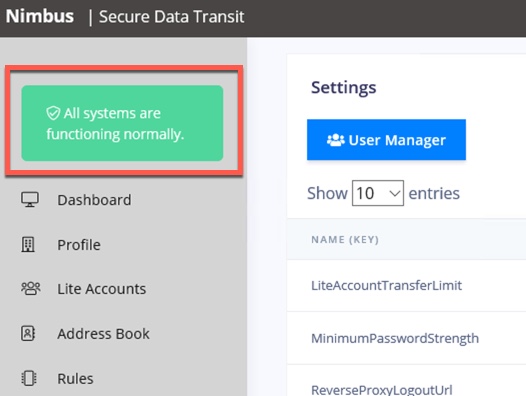
If an error occurs, this area will turn red and will state the failed service.
Nimbus does have significant self-healing capabilities built in, therefore, you may see this area change to red briefly and return to green.