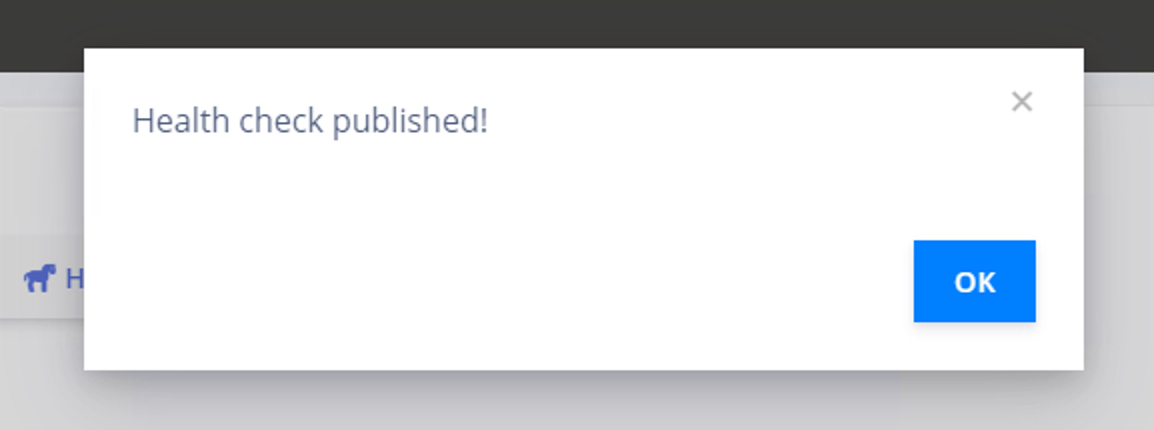# Health Check
Your Nimbus Secure installation routinely sends basic telemtry data to Atlas. This allows the Nimbus Secure support team to ensure your installation is working correctly. At no point are details of your files transferred.
The health check process operates automatically in the background. This data is sent approximately every 15 minutes and can be configured by the Nimbus Secure support team if required.
# Forcing a health check
Required Nimbus Version (or higher): 1.2.1873
At times, it may be required to force a health check. This will come as a request from the Nimbus Secure support team. Unless you are requested to perform this action, it is not necessary to do so manually.
Log in to Nimbus.
Click the Settings icon in the top right of the screen.
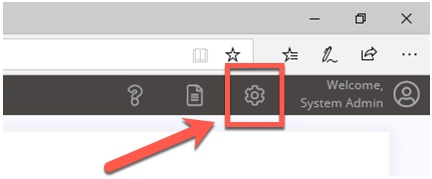
Click the Health Check button at the top of the screen.
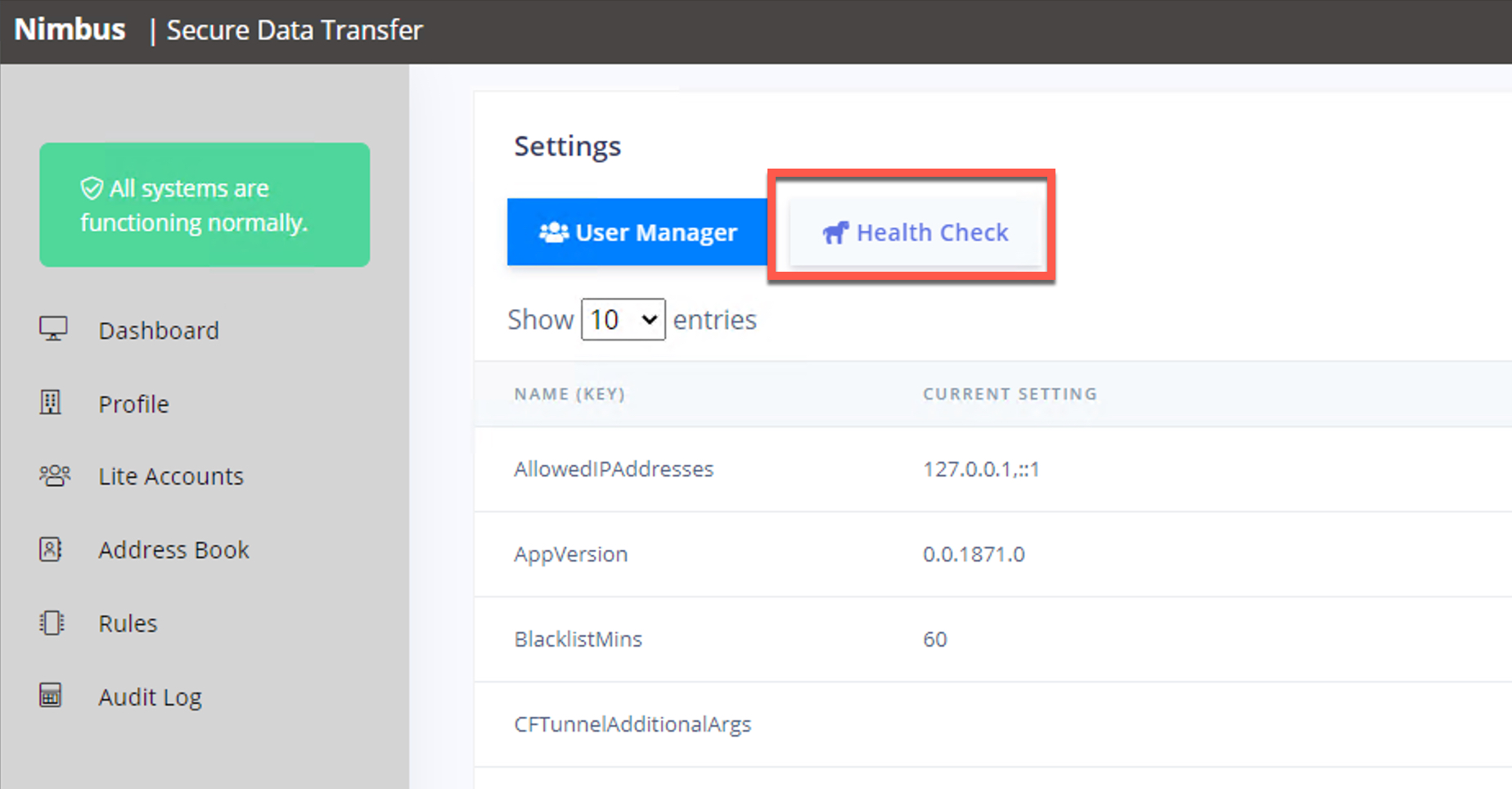
Click Yes when asked to confirm
Wait until you recieve confirmation of success or failure.