# System Settings
Nimbus uses a series of system settings to operate in your configuration. We recommend that you only change these settings in consultation with Nimbus support.
# Avaliable Settings
The following settings are avaliable for configuration.
| Setting | Read Only? | Purpose | Avaliable Values |
|---|---|---|---|
| AllowedIPAddresses | No | The IP Addresses that are permitted to access the Nimbus user interface | Any valid v4 or v6 IP Address, comma seperated. |
| BlacklistMins | No | The number of minutes that an IP address is prevented from logging in again | Any number of minutes |
| CFTunnelAdditionalArgs | No | Additional paramaters to pass to the private network tunnel when initializing. | Text value provided by support |
| ChunkSize | No | Maximum chunk size (in bytes) that your Nimbus endpoint will send out to other Nimbus endpoints. Will also restrict the chunk size that other endpoints use when connecting to you. | N/A |
| ConcurrentChunkTransferLimit | No | Maximum number of chunks that are transmitted or accepted concurrently. | Any number of chunks, under 100 |
| DatabaseLoggingLevels | No | Logging levels that are exposed in the user interface log viewer. | VERBOSE, DEBUG, INFO, WARNING, ERROR, FATAL |
| EnableCFTunnelLog | No | Enables additional logging from the private network. Warning: Enabling this will trigger a non-rotated log file to be created. | true, false |
| EnableDatabaseLogging | No | Enable or disable writing new log entries to the Nimbus UI log screen | true, false |
| EnableFullStory | No | Enables or disables the FullStory usage metrics | true, false |
| EnableGoogleAnalytics | No | Enables or disables the Google Analytics usage metrics | true, false |
| EnableReverseProxyAuthentication | No | Enable reverse proxy authentication support. Enable ONLY after reading the reverse proxy configuration guide. | true, false |
| EnableSentry | No | Enables or disables sending of critical error notifications to Nimbus support | true, false |
| EndpointId | Yes | Your profile\endpoint identifier. For informational purposes only. | N/A |
| FailedLoginsBeforeBlacklist | No | The number of allowed failed logins before an IP address is blacklisted | A number between 1 and 50 |
| FileDropDirectory | No | The directory that Nimbus will store your received files in - ie. your inbox | Any valid folder path |
| FilePickupDirectory | No | The directory that Nimbus will pickup files from that need to be sent - ie. your outbox | Any valid folder path |
| FilePickupFrequency | No | The period of time Nimbus will wait between file pickup cycles (in seconds) | Any number of seconds, between 15 and 86400 |
| FileTypes | No | The file types that Nimbus will accept from other endpoints. Leave blank to allow all, or provide a comma seperated list of extensions | Blank, or comma seperated list of extensions. |
| LiteAccountTransferLimit | No | The default transfer allowance of a new lite account (in bytes) | Any number between 100 and 51200 |
| MinimumPasswordStrength | No | The miminum required password strength for local accounts. 0 = Disabled, 1 = Very Weak (less than 5 char, all the same case), 2 = Weak (min 5 chars, one strong condition met), 3 = Medium (at least 5 chars, two strong conditions met), 4 = Strong (at least 8 chars, three strong conditions met), 5 = Very Strong (at least 8 chars, all strong conditions met) | 0, 1, 2, 3, 4, 5 |
| ReverseProxyLogoutUrl | No | The URL to redirect users to on logout, when EnableReverseProxyAuthentication authentication is enabled | Url |
| SendingRetryAttempts | No | Number of times to retry sending an individual chunk, before failing the transfer. | A number between 1 and 50 (inclusive) |
| StoreFileNames | No | Enable or disabling storing the filename of transferred files | true, false |
| SuperliteDownloadPath | No | The download path to Nimbus Superlite. Only change on advice from support. | Contact Support |
| Timezone | No | A valid system timezone (operating system specific), eg Australia/Melbourne. | Text representation of a timezone |
| TransferCertificateValidityDays | No | The period of time the one time encryption certificates are valid for. The lower the number, the more secure, but the shorter window a receiver has to receive and process a file. | Number of days |
| WhiteListSenders | No | If enabled, only people already in your address book can send to you. All other senders are rejected. | true, false |
| WorkingDirectory | No | A path to a working directory for Nimbus to use for handing files internally before making them avaliable in the file drop directory | Any valid folder path |
# Changing a Setting
Log in to Nimbus.
Click the Settings icon in the top right of the screen.
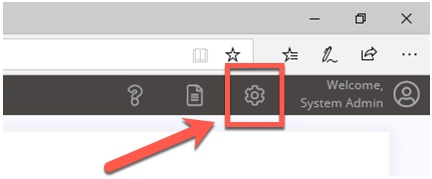
Search for the icon using the search box, or by using the page selector.
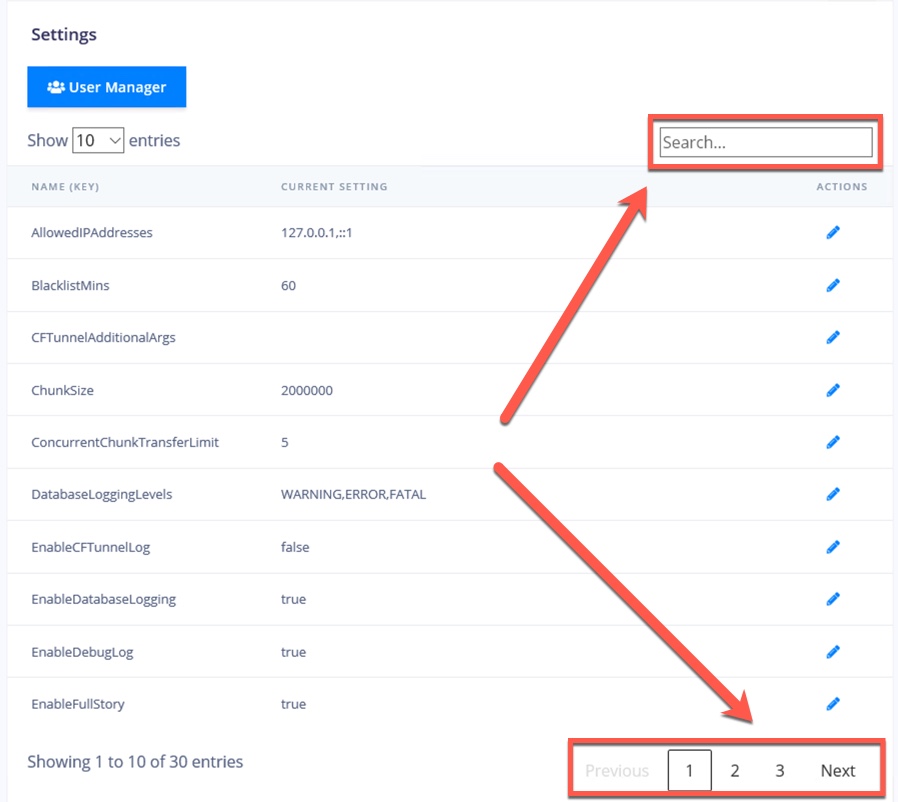
Click the pencil icon to change the setting.
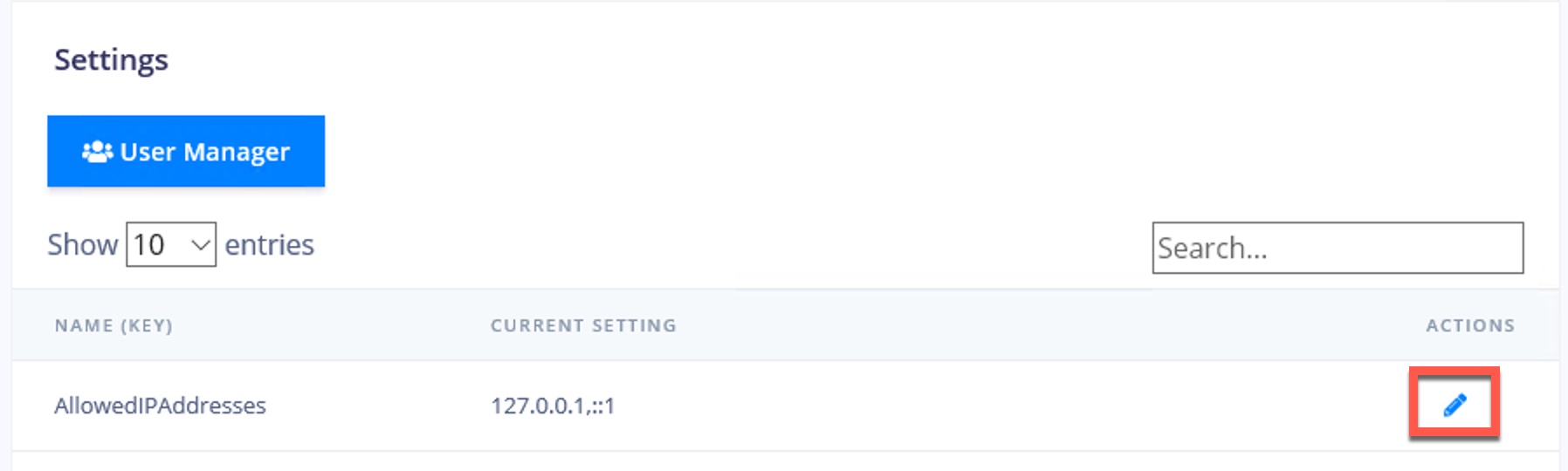
Update the setting value, then click Save changes.
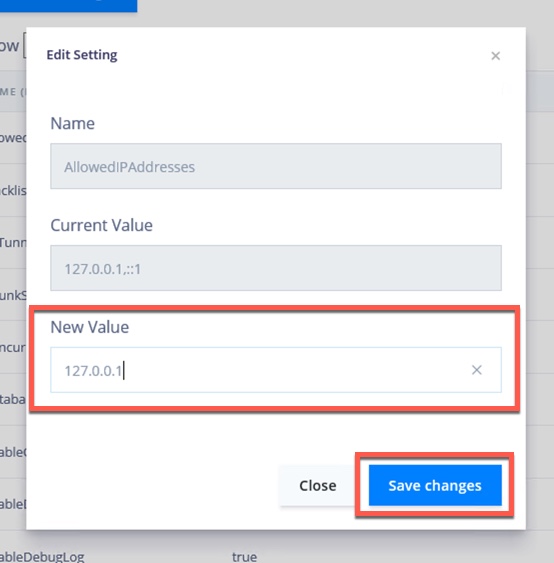
# Reset to Default
A selection of settings in Nimbus have a pre-defined default value. This is a break glass function that allows you to 'reset' a setting should a new value be incorrect. Default values cannot be edited, but they can be used to reset non functional value to a functional one.
Settings that are avalible for reset will show the icon. For example;
To reset the value;
Click the reset icon.
Check the value the the setting will be set to. Then click OK.
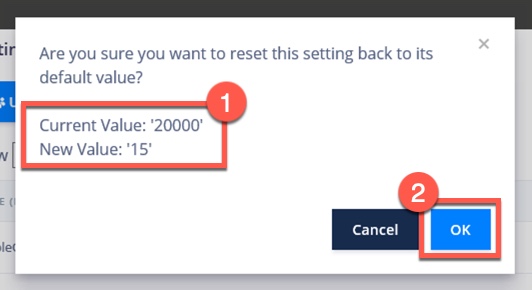
← Logs System Status →