# Logs
Nimbus stores log files in two locations.
# Application Directory
Within the Nimbus installation directory (for example, C:\Program Files(x86)\Nimbus\application) files similar to nimbus-xxxx.txt will start to appear - where xxxx is a date in format yyyyMMdd.
These files are;
- Rotated daily
- Retained for 31 days
- Limited to 1GB in size.
We do recommend implementing free disk space monitoring to ensure that your workstation or server does not run out of disk space due to log file consumption.
If requested by support, these will be the log files that are required, rather than the logs in the user interface.
# User Interface
Nimbus will also make Warning and Error messages avaliable in the user interface. To access these;
Log in to Nimbus
Click the Log icon in the top right of the window
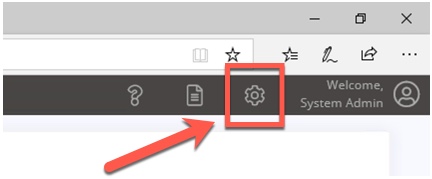
The logs are displayed