# Audit Log
The audit log module shows the files that your Nimbus endpoint has sent, or received. You can see each attempt that was made to send the file, as well as the start and completion dates.
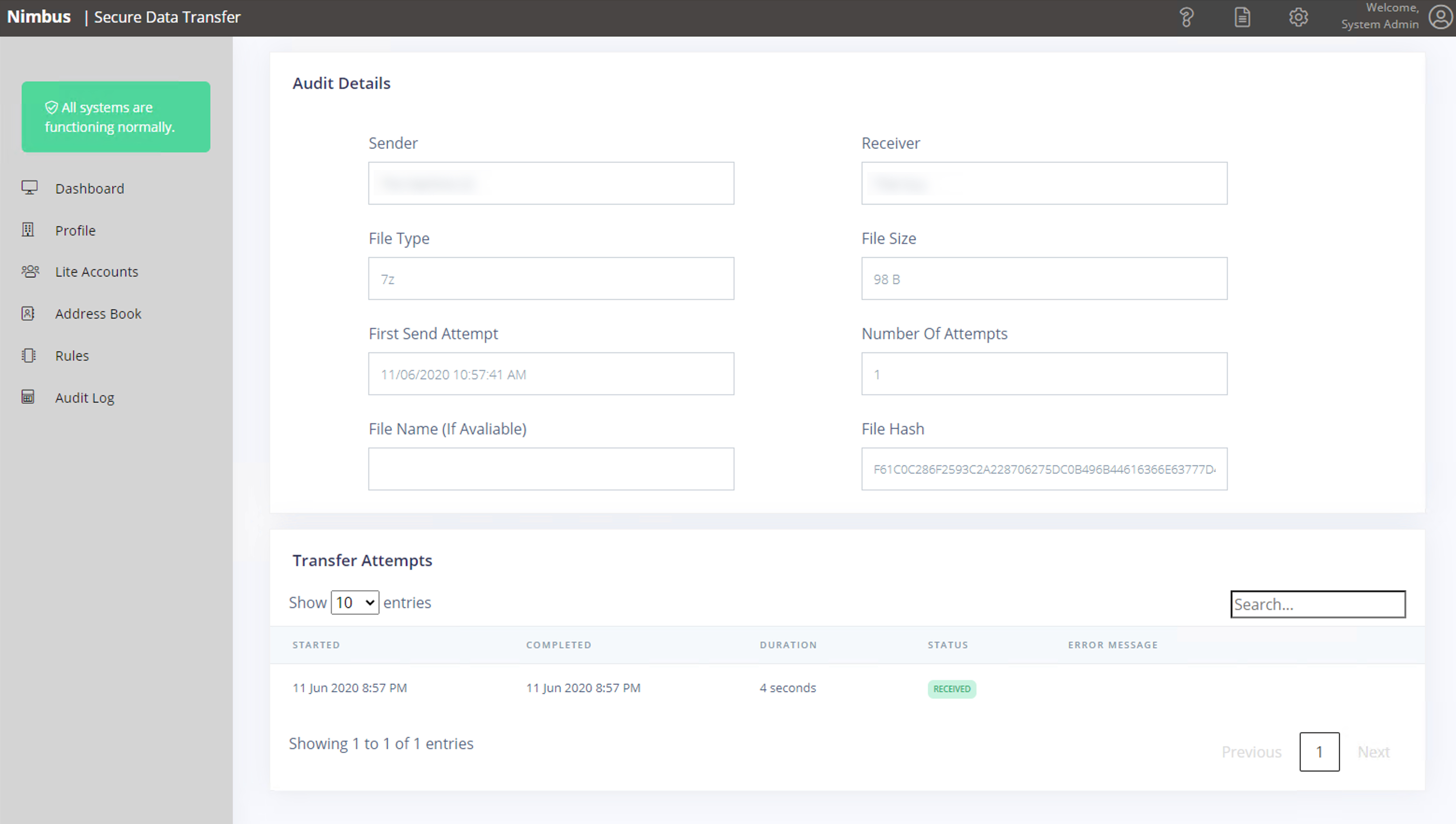
# Acessing the audit log
Log in to Nimbus
Click on Audit Log on the left hand menu
Locate a transfer that you are interested in, then click the magnifying glass
You will be shown the audit log and error details for this transfer
TIP
Storing the filenames is an option in Nimbus. If storing file names is disabled, then the File Name field will be empty.
TIP
Other than what is visible in this screen, Nimbus does not store any additional data.
← Lite Accounts Profile →